Mini Project 1: Gene Finder
Due: 10:30 am, Tue 11 FebIntroduction
In this assignment, you will create a program for gene prediction, use a database to find the possible pathogenic genes in a given DNA sequence, and identify the possible implications of using gene finding technology.
For this project, you will be given a DNA sequence from a sample strain of Salmonella for which you should analyze for any pathogenic (disease causing) genes. To do this, you will be writing a Python program that analyzes a DNA sequence, and outputs snippets of DNA that are likely to be protein-coding genes—a process known as gene finding or gene prediction. You will then use the genetic search engine protein-BLAST to confirm whether or not the genes predicted by your program are close matches to known genes, and if so, if their function is pathogenic. Protein-BLAST contains a database in which there are various strains of Salmonella bacterium and their genes have already been identified and logged, including strains that are known to cause diseases such as Typhoid fever (Salmonella enterica typhi).
We invite you to think about the possible uses of this technology — How can this technology be used for good? What are some of the program’s limitations? What are the downsides of the program’s limitations if used beyond its intended purpose? How can you restrain or adapt the program for more advanced applications?
Computing Skills Emphasized
- Modular design
- Unit testing
- Loops
- Functions
- Conditionals
- String processing
- [for the “going beyond” part] list comprehensions.
Biology Skills Emphasized
- Gene detection in arbitrary DNA sequences (also known as “ab initio gene finding”)
- Understanding protein coding
- Using Protein BLAST and interpreting its results
- [for the “going beyond” part] Learning how to read research papers, regulatory mechanisms for protein synthesis
Acknowledgments
This assignment was originally created by Professors Ran Libeskind-Hadas, Eliot C. Bush, and their collaborators at Harvey Mudd. Special thanks to Ran for allowing us to use this assignment and adapt it for this course. Thanks also to the summer Context and Ethics team for updates to the assignment description.
Motivation Behind the Assignment
This assignment is intended to give you an example of real-world applications of computational tools, and to have you begin to think about the impact of technology in real-world contexts in a scaffolded manner.
Computational approaches for analyzing biological data have revolutionized many subfields of biology. This impact has been so large that a new term has been coined to describe this type of interdisciplinary fusion of biology, computation, math, and statistics: bioinformatics.
Gene prediction is so fundamental for the field in part because once we know where the protein-coding genes are, we can begin to decode the form and function of these proteins, and then the mechanisms that regulate the synthesis of these proteins. With a firm understanding of each of these components of the system, we gain an unprecedented level of understanding and insight into all kinds of biological processes: from understanding bacterial infection to understanding the intricacies of all sorts of cancers (and hopefully through this understanding better treatments).
To learn more about the applications of gene finding and to learn more about the biological topics touched on this assignment, we invite you to explore any of the resources we’ve listed below as well as continue to look deeper into anything that sparks your interest.
- If you would like to know what companies do this type of work, here is a Wikipedia page with a list of bioinformatics companies
- Learn about Typhoid Mary, a fascinating story about a carrier for Salmonella enterica typhi that infected dozens of people with her cooking, through the Wikipedia page on Typhoid Mary or the fantastic RadioLab podcast called “Patient Zero”.
- Read this short news story on how scientists use computer algorithms to develop seasonal flu vaccines
- Here’s a news story on how criminal investigators use genetic genealogy to track down suspects with their relative’s DNA.
Some Notes on the Assignment Structure
In contrast to some of the mini-projects that will come later in this course, this project is much more scaffolded. This is by design. One of the principal goals of this course is to teach you how to write good code. Good code can mean lots of things: fast code, readable code, debuggable code, modular code, etc. One of the best ways to learn how to design and structure your own code is to see examples of well-designed software. In this assignment, you will have the opportunity to see a good example of modular code design. By modular we mean that the functions and their interactions have been carefully designed to create a concise, readable, and maintainable program.
SoftDes is one of those courses where there is a wide range of prior- programming experience level among students. This class is designed to provide the best possible learning experience for all, therefore, if you are one of those folks that is on the higher end of this range, you will want to take advantage of the Going Beyond extension for this assignment. This extension is not worth any extra points, but it will quite interesting (and isn’t knowledge its own reward?!?). The extension is focused around exploring both computational and biological content.
Getting Set
The first step to getting started on this assignment is get a copy of the starter files on your computer. Here is the process for obtaining them from the class GitHub repository:
- Click on the invitation link at https://classroom.github.com/a/egvav8ME
- Click the green button “Accept this assignment”.
- Follow the remaining instructions until you get to your repository page. It will looks something like https://github.com/sd2020spring/GeneFinder-myname, except with your GitHub user id instead of
myname. - Clone the repository to your computer by typing the following into your terminal program. Replace
mynamewith your GitHub user id. (note: these commands will clone your GeneFinder repository in your home directory, please modify the first line to cd to a different directory if you’d rather clone somewhere else).
$ cd ~
$ git clone https://github.com/sd2020spring/GeneFinder-myname.git GeneFinder
$ cd GeneFinder
$ ls *
The last command will show you all of the files in the GeneFinder repository.
The next section explains the purpose of each of these files.
Week 1
Due Tue, Feb 4
Getting the Lay of the Land
The last step of the previous section had you listing the contents of the
gene_finder subdirectory of your SoftDes repo. Here is a description each of
the files:
gene_finder.py: this is where you will put your code for this assignment.amino_acids.py: some predefined variables that will help you write code to translate from DNA sequences to amino acid sequences.load.py: some utility functions for parsing and then loading the files in the data directory.data/X73525.fa: a FASTA file containing part of the genetic code of the Salmonella bacterium. As discussed in lecture, this part of the genetic code is responsible from some aspects of Salmonella pathogenesis.data/3300000497...,data/nitrogenase... :genetic for the metagenome Going Beyond extension
The first thing to do is to use the Atom text editor to open up gene_finder.py.
This file has been
populated with function declarations, docstrings, and unit tests for all the
functions you will need to complete the assignment. Start reading through the
functions declared in the file, if you do so before we have had a chance to
talk about the biological mechanisms of protein synthesis you may need to
consult some other sources (the Wikipedia article for Open-reading
Frame is a good place to
start).
Now that you have a good sense of the functions you will be filling out, take a look at this function diagram.
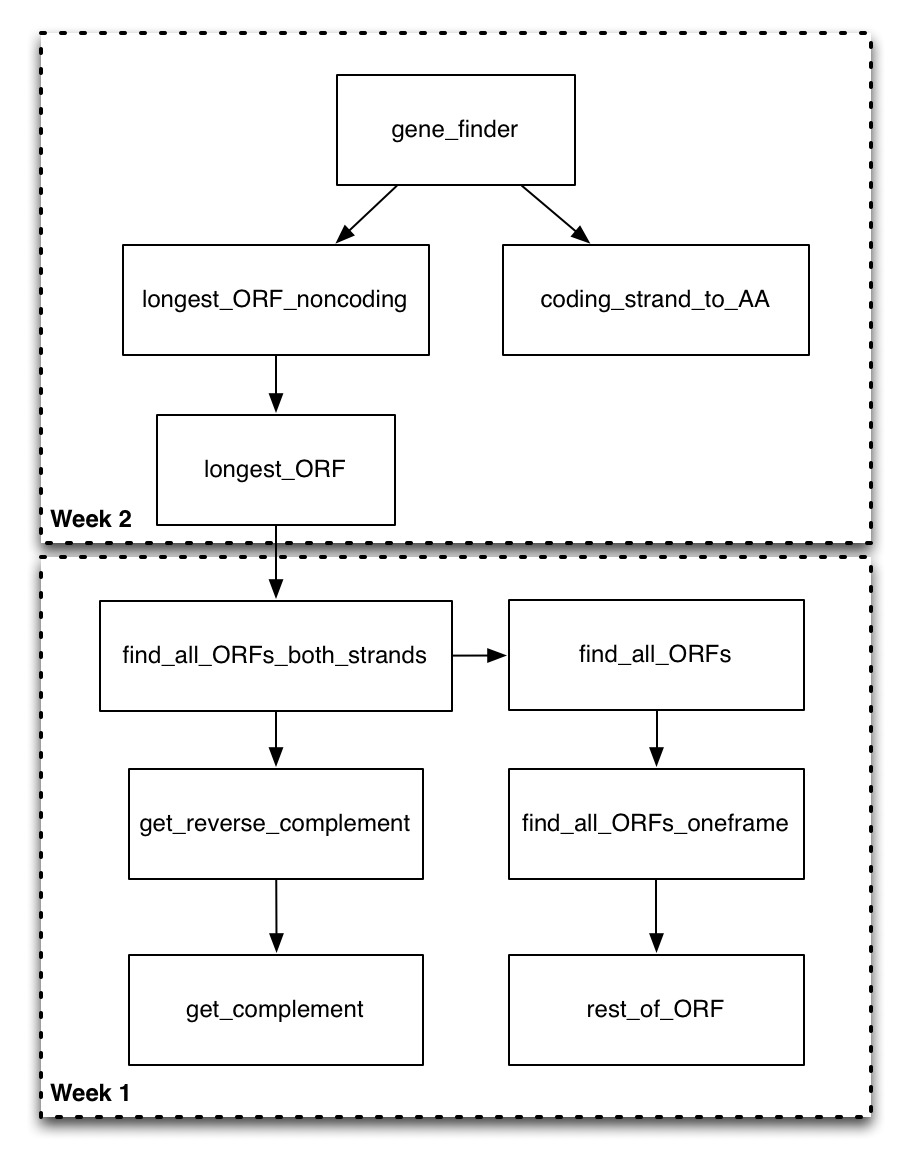
This diagram shows all of the functions in the program, and uses a directed arrow to indicate that the function on the “from” side of the arrow calls the function on the to side of the arrow. At this point, some of these arrows might make complete sense (you know exactly why and how the functions would interact). Others will be less obvious. That’s okay! You don’t have to necessarily understand every aspect of the design before you start on the assignment. The idea is that the motivation for the design will become apparent as you implement parts of it.
Implementation Strategy
We could start by trying to implement any particular box in this diagram. However, we are going to be doing our implementation in a bottom-up ordering. That is, we are going to be implementing the functions that are called by other functions before we implement the calling functions. The motivation for this is that once you have had the experience of implementing the called function (on the “to” side of the arrow), it should be more clear how it can be utilized in the calling function (on the “from” side of the arrow).
Basic manipulation of DNA snippets and Open Reading Frames (ORFs)
For the first part of the assignment you will be creating some utility
functions that will help you build your gene finder. Open up
gene_finder.py and fill in your own implementations of the functions
described below.
Unit Testing Instruction
For each function we have given you some unit tests (using doctest). You will want to add additional unit tests (again using doctest). For each unit test you add, write a sentence(ish) explaining your rationale for including the unit test. If you think the unit tests that we have given you are sufficient, please explain why this is the case. This additional text should be included in the docstring of the function immediately before the relevant unit test.
Also, if you want to test a specific function (in this example we will test
get_complement) rather than running all of the unit tests you can modify the
line at the end of the program from:
doctest.testmod()
to:
doctest.run_docstring_examples(get_complement, globals())
If you want to see verbose output of your doctests, set the verbose flag to True:
doctest.run_docstring_examples(get_complement, globals(), verbose=True)
For this part of the assignment you will write code that takes a DNA sequence
and returns a list of all open reading frames in that sequence. Recall that an
open reading frame is a sequence of DNA that starts with the start codon (ATG)
and extends up to (but not including) the first in frame stop codon (TAG, TAA,
or TGA). Open up gene_finder.py and fill in your own implementation of the
functions described below:
get_complement: this function should take a nucleotide as input and return the complementary nucleotide.
To help you get started here are some unit tests (make sure you have read the Unit Testing Instructions):
>>> get_complement("A")
'T'
>>> get_complement("C")
'G'
get_reverse_complement: this function should return the reverse complementary DNA sequence for the input DNA sequence.
To help you get started here are some unit tests (make sure you have read the Unit Testing Instructions):
>>> get_reverse_complement("ATGCCCGCTTT")
'AAAGCGGGCAT'
>>> get_reverse_complement("CCGCGTTCA")
'TGAACGCGG'
rest_of_ORF: Takes an input sequence of DNA that is assumed to begin with a start codon, and returns the snippet of DNA from the beginning of the string up to, but not including, the first in frame stop codon. If there is no in frame stop codon, the whole string is returned.
Some unit tests (make sure you have read the Unit Testing Instructions):
>>> rest_of_ORF("ATGTGAA")
'ATG'
>>> rest_of_ORF("ATGAGATAGG")
'ATGAGA'
find_all_ORFs_oneframe: this function should find all open reading frames in a given sequence of DNA and return them as a list of strings. You should only check for ORFs that start on multiples of 3 from the start of the string. Your function should not return ORFs that are nested within another ORF. In order to accomplish this, once you find an ORF and add it to your list, you should skip ahead in the DNA sequence to the end of that ORF. You will find awhileloop to be useful for this purpose. Make sure to utilize yourrest_of_ORFfunction when coding this part.
A unit test (make sure you have read the Unit Testing Instructions):
>>> find_all_ORFs_oneframe("ATGCATGAATGTAGATAGATGTGCCC")
['ATGCATGAATGTAGA', 'ATGTGCCC']
find_all_ORFs: this function should find all open reading frames in any of the 3 possible frames in a given sequence of DNA and return them as a list of strings. Note that this means that you need to check for ORFs in all three possible frames (i.e. with 0, 1, and 2 offset from the beginning of the sequence). For example, you would want to consider the following codon groupings when looking for all ORFs (groups of +++ or — indicate that the nucleotides above are considered as a single codon).
ATGTGAAGATTA
+++---+++---
-+++---+++--
--+++---+++-
As in above, don’t include ORFs that are nested within other ORFs. Your
function should heavily utilize find_all_ORFs_oneframe.
A unit test (make sure you have read the Unit Testing Instructions):
>>> find_all_ORFs("ATGCATGAATGTAG")
['ATGCATGAATGTAG', 'ATGAATGTAG', 'ATG']
find_all_ORFs_both_strands: this should do exactly the same thing asfind_all_ORFsexcept it should find ORFs on both the original DNA sequence and its reverse complement.
A unit test (have you read the Unit Testing Instructions?) ;-)
>>> find_all_ORFs_both_strands("ATGCGAATGTAGCATCAAA")
['ATGCGAATG', 'ATGCTACATTCGCAT']
Going Beyond
List comprehensions! Many of these functions can be written more succinctly using list comprehensions (see Section 5.1.3 here). Try to use list comprehensions to rewrite some of your code. Were any of the functions particularly hard (or impossible) to rewrite using list comprehensions? If so, how come?
Turning in Week 1 Assignment
You be turning in your week 1 assignment by pushing your code to Github (this will use the same process you are using for turning in the reading journals) and submitting a link to your gene_finder.py on Canvas. If you are struggling with the mini-project, we strongly advise you to meet with one of the NINJAs (either for some guidance, or just to look over your program). This week 1 work will be graded using the following rubric:
- No work has been turned in: 0%
- Only a minimal attempt has been made to complete the first part of the mini-project: 50%
- All code is written and works, or a sincere effort has been made to complete the work: 100%
The intermediate checkpoint will be worth 20% of the final grade for this assignment.
Week 2
Due Tue, Feb 11
This week you will be implementing the rest of the functions necessary to create your gene finder. Once you have done that, you will be using your code to analyze a real DNA sequence suspected to play a role in Typhoid fever.
longest_ORF: Finds the longest open reading frame on either strand of the DNA. Make sure you leverage code from previous parts of the assignment.
A unit test (make sure you have read the Unit Testing Instructions):
>>> longest_ORF("ATGCGAATGTAGCATCAAA")
'ATGCTACATTCGCAT'
longest_ORF_noncoding: this function takes as input a DNA sequence and an integer indicating how many random trials should be performed. For each random trial, the DNA sequence should be shuffled and the longest ORF should be computed. The output of the function should be the length of the longest ORF that was found across all random trials (that is the output oflongest_ORF_noncodingis an integer). In order to test this code you may find it useful to use the provided Salmonella DNA sequence. For example, if you find a longest ORF of 700, 600, and 300 on your three random trials, this function should output 700.
Note 1: In order to randomly shuffle a string you should use the provided shuffle_string function.
If you wanted to implement this function yourself, you could take the following approach:
First convert the string to a list using the list function.
Once you have a list, you can shuffle the list using the built-in python function random.shuffle.
To reassemble the shuffled list back to a string you can use string join function.
Note 2: We are not going to create unit tests for this function. Why not? Can you think of a different method of unit testing that would be appropriate for this function? Are there any other methods you might use to build confidence that your implementation is correct? (These are not rhetorical questions.)
coding_strand_to_AA: this function converts from a string containing a DNA sequence to a sequence of amino acids. The function should read triplets of DNA nucleotides (codons), look up the appropriate amino acid (either using the provided variables inamino_acids.pyor by encoding this information yourself), concatenate the amino acids into a string, and then return the amino acid sequence from the function.
You can convert a three nucleotide string (also called a triplet codon) into the appropriate amino acid in the following manner.
amino_acid = aa_table['CGA']
amino_acid will now be the string ‘R’ (which stands for Arginine). Note that
aa_table is actually a dictionary which we haven’t learned about yet, so
consider this a sneak peek of a powerful Python feature you will learn soon.
If you wanted to implement your own lookup, you could use the lists aa and
codons to complete the mapping. codons is a list of lists where
codons[i] contains a list of codons that code for the amino acid stored in
aa[i].
Some unit tests (make sure you have read the Unit Testing Instructions):
>>> coding_strand_to_AA("ATGCGA")
'MR'
>>> coding_strand_to_AA("ATGCCCGCTTT")
'MPA
gene_finder: this function takes as input a sequence of DNA. First, use yourlongest_ORF_noncodingon the input DNA sequence to compute a conservative threshold for distinguishing between genes and non-genes by runninglongest_ORF_noncodingfor 1500 trials. For instance, the first line of yourgene_finderfunction might be:
threshold = longest_ORF_noncoding(dna, 1500)
Next, find all open reading frames on both strands, and then return a list
containing the amino acid sequence encoded by any open reading frames that are
longer than the threshold computed above using longest_ORF_noncoding.
To tie it all together you will actually be applying the gene_finder program
that you wrote to some real DNA! It is this type of computational sleuthing
that has helped unlock many secrets. The first step is to get some DNA to
analyze. Included in the data folder is a FASTA file containing a sequence
of DNA from Salmonella Enterica believed to be related its pathogenesis. To
load the sequence as a FASTA file, use the provided load_seq function.
>>> from load import load_seq
>>> dna = load_seq("./data/X73525.fa")
Use your gene_finder function on the Salmonella DNA sequence to get a list
of candidate genes.
Also, if you are interested in comparing the results of your gene finder to a
state-of-the art one, you can try out one called Glimmer
here.
We will be practicing interpretation and analysis of protein results during a scaffolded in-class activity using Protein BLAST or BLAT genome search.
These results should be included in the project write-up as outlined in the Project Write-up and Reflection section. Your project write-up will also include a reflection on the implications/limitations of your program and gene finding technology.
Project Write-up and Reflection
Please prepare a short (suggested lengths given below) document with the following sections:
Results [~1 paragraphs] Present what you accomplished by using Protein BLAST or BLAT genome search to interpret and analyze your protein results. Write up a short analysis of the candidate genes [2-3] you found. Include if the candidates were actual genes, and if so, what organism did they likely come from? What is their possible function within that organism? Is it pathogenic?
Reflection [~1-2 paragraphs] Aside from understanding how your program works, it is also important to understand the impact it would have on others in the real world. Some questions to consider when writing the reflection:
- What are some opportunities to use gene finding technology to benefit others?
- What are some of the program’s limitations? What are the downsides of the program’s limitations if used beyond what it’s explicitly good for?
- How could you adapt the program to enable more advanced applications?
Add your Write-Up to your GitHub repository. This can be in the form of:
- a Markdown file, or
- a Jupyter notebook, or
- a PDF document
Turning in Week 2 Assignment
In order to turn in your assignment make sure that your work is pushed to your GitHub repository and submit a link to gene_finder.py on Canvas.
For the main assignment, all your code will be in gene_finder.py and your write-up and reflection should be as described in that section. If you
choose to do the Going Beyond portion, it is up to you how you structure
your code for that portion.
Going Beyond
Suggestion 1: Analyzing a meta-genome.
For this assignment you will be analyzing a meta-genome. In metagenomics, communities of microbes are analyzed using samples directly collected from the environment (as opposed to using lab cultures). The benefit of this approach is that it gives better insight into the diversity of microbes in the wild and how this diversity contributes to the functioning of the community. The downside is that it is more difficult computationally to analyze the genetic material collected from these communities. In this portion of the assignment, you will be writing a program to determine which microbe represented in a mystery meta-genome is responsible for Nitrogen fixation.
The first step is to load the data. There are two functions in the load.py
file that will help you get started. The first loads a sequence of DNA that is
known to code for Nitrogenase (an enzyme crucial in the Nitrogen fixation
process).
>>> from load import load_nitrogenase_seq
>>> nitrogenase = load_nitrogenase_seq()
>>> print(nitrogenase)
'ATGGGAAAACTCCGGCAGATCGCTTTCTACGGCAAGGGCGGGATCGGCAAGTCGACGACCTCGCAGAACACCCTCGCGGCACTGGTCGAGATGGGTCAGAAGATCCTCATCGTCGGCTGCGATCCCAAGGCCGACTCGACCCGCCTGATCCTGAACACCAAGCTGCAGGACACCGTGCTTCACCTCGCCGCCGAAGCGGGCTCCGTCGAGGATCTCGAACTCGAGGATGTGGTCAAGATCGGCTACAAGGGCATCAAATGCACCGAAGCCGGCGGGCCGGAGCCGGGCGTGGGCTGCGCGGGCCGCGGCGTCATCACCGCCATCAACTTCCTGGAAGAGAACGGCGCCTATGACGACGTCGACTACGTCTCCTACGACGTGCTGGGCGACGTGGTCTGCGGCGGCTTCGCCATGCCGATCCGCGAGAACAAGGCGCAGGAAATCTACATCGTCATGTCGGGCGAGATGATGGCGCTCTATGCGGCCAACAACATCGCCAAGGGCATCCTGAAATACGCGAACTCGGGCGGCGTGCGCCTCGGCGGCCTGATCTGCAACGAGCGCAAGACCGACCGCGAGCTGGAACTGGCCGAGGCCCTCGCCGCGCGTCTGGGCTGCAAGATGATCCACTTCGTTCCGCGCGACAATATCGTGCAGCACGCCGAGCTCCGCCGCGAGACGGTCATCCAGTATGCGCCCGAGAGCAAGCAGGCGCAGGAATATCGCGAACTGGCCCGCAAGATCCACGAGAACTCGGGCAAGGGCGTGATCCCGACCCCGATCACCATGGAAGAGCTGGAAGAGATGCTGATGGATTTCGGCATCATGCAGTCCGAGGAAGACCGGCTCGCCGCCATCGCCGCCGCCGAGGCCTGA'
The second step is to load the meta-genome. Again, there is a function in the
load.py file loads the meta-genome for you.
>>> from load import load_metagenome
>>> metagenome = load_metagenome()
>>> print(metagenome[0])
('Incfw_1000001',
'AACAGCGGGGAATCGTCGACGCAATGCGCGGCATACAGCGTGCCGGCGAGCCCGGCCGACAGAAGACCGGCGAGCGCCCCGGCGAGCGCCGGGCGCGACGGCGCGCCGCGGCGCAGGCCCATCAGCGCGGCACCGAGGAACGGTAGCGACAGCACCGGGATCGAGCCGAGACACAGCAGCGAGTTGTGACCGAGCAGCCGCGTCATCGCCGAGGTTCGATGCGGCAGCATCGCTTCGGCGCCGATCGCGAGGCCGAGGATCGCCAGCGGCGCCAGCAGCAGCAGGCGCCAGCCTTTCGCCGTCGCCTCCGGGCGCGACAGATGCAGCGCGACGATGATCGC')
The variable metagenome contains a list of tuples. Each tuple consists of the name of a DNA snippet and a DNA sequence.
Next, write a program to determine which of these DNA snippets (in metagenome) are responsible for Nitrogen fixation. If all Nitrogenase genes looked the same, this would be relatively straightforward. You would simply loop through all the snippets until one matched the Nitrogenase sequence exactly. However, there are a variety of different Nitrogenase genes. Fortunately, there are fairly large portions of the given Nitrogenase sequence that are conserved (meaning they are the same in almost all genes that code for Nitrogenase). The approach we are going to use to determine whether or not a given snippet is likely to code for a form of Nitrogenase is called longest common substring. The idea is that if we relax our criteria for matching the Nitrogenase sequence exactly, we will still be likely to find the conserved portion of the sequence in our metagenome.
Your program should loop through all of the snippets in the metagenome and compute the longest common substring between the snippet and the Nitrogenase sequence. The snippets that have the longest common substrings with the Nitrogenase reference sequence are likely to code for Nitrogenase. Which are these? What are the longest common substrings?
There are several ways to solve the longest common substring problem. The most straightforward is to use a nested for loop over all possible start positions in both the Nitrogenase and the DNA snippet. For each possible combination of start positions, you then loop through both strings until you find corresponding characters that don’t match. Keep track of the longest substring found so far, and after you have checked all possibilities, return this longest match.
Tips for speeding up your program
1. Use PyPy to execute your program (a modified Python interpreter that excels when executing Python programs that depend heavily on loops). I got a 30 fold speedup when using the simple approach to longest common substring described above.
Linux: To install this run sudo apt-get install pypy.
macOS: Install home brew, and then run brew install pypy.
Windows: As of November 2017, only the Python 2.7 compatible version of PyPy is available for Windows. Fortunately, your Gene Finder program will almost certainly work with Windows! (It will work unless you’ve gone way beyond even list comprehensions, to used certain features of Python that aren’t covered in this course. If you’ve done this, you will know.) Download Python 2.7 compatible PyPy from the PyPy download page.
Windows (untested): The PyPy nightly build page has a link to pypy-c-jit-latest-win32.zip. The teaching team hasn’t gotten around to testing this; please let us know if this works (or doesn’t).
2. Implement a smarter algorithm for longest common substring (the dynamic programming solution is the next logical one to try).
3. Use the Python multiprocessing library to use all the processor cores on your laptop to examine several snippets at once. Also see An introduction to parallel programming using Python’s multiprocessing module.
Suggestion 2: Building a better gene finder
Read more about other approaches to gene-finding in prokaryotes. If you are really gung-ho, pick one, and implement it!
Suggestion 3: Visualize the data
- Visualize the data:
For example, generate a picture that shows where the genes are in the DNA strand. Some libraries to look into are:
- Matplotlib. [The image below uses Matplotlib, with a color palette from Seaborn.] Matploglib is a good library to learn if you want to use Python for statistical data visualization; add Seaborn if the default Matplotlib settings offend your visual aesthetics.
- Pycairo for general 2D graphics.
- Kivy for interactive user interfaces.
- pygame for writing games, especially platformer games. We’ll be using pygame for the third mini-project.
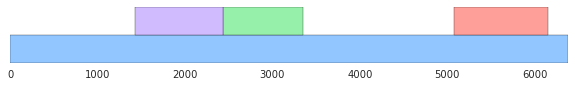
You can also explore:
- Draw a histogram that compares the lengths of the genes found to the lengths of the noncoding ORFs from the shuffled sequences.
- Graph the similarity of different snippets to the nitrogenase sequence in Week 2 Going Beyond
- Draw the sequence above as a circle, rather than a line.